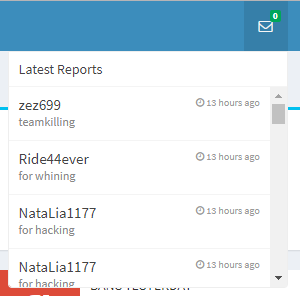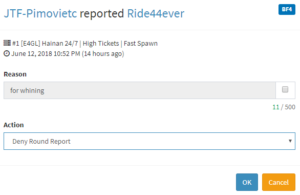Admin Guide
Home » Admin Guide- Servers:
- 1.e4gl.com
- 2.e4gl.com
- 3.e4gl.com
- 4.e4gl.com
- 5.e4gl.com
- 6.e4gl.com
- 7.e4gl.com
- Discord: discord.e4gl.com
- TS3: ts.e4gl.com
- Stats: stats.e4gl.com
Table of Contents
Introduction
This site explains the basics of being an admin at E4GL. Our E4GL Wiki (not public!) contains further internal only information for E4GL admins.
Tasks
- Be fair.
- Enforce server rules.
- Spectate and ban cheaters according to our policy.
- Handling reports and ban appeals on our discord.
Server Rules
Our server rules are listed here.
Ranks
New admins are “second tier admins”. Upgrades will be given after a certain time and if there are no complaints.
- Punish/Forgive
- Warn
- Kill
- Kick
- Mute
- Temp-Mute
- Perma-Mute
- Move
- Punish/Forgive
- Warn
- Kill
- Kick
- Temp-Ban
- Perma-Ban
- Mute
- Temp-Mute
- Perma-Mute
- Move
- Ping-Whitelist
- End Round
- Nuke
- Swapnuke
Admin Control Panel
The admin control panel allows admins to read the chatlog, check players and to administrate our BF servers over the web.
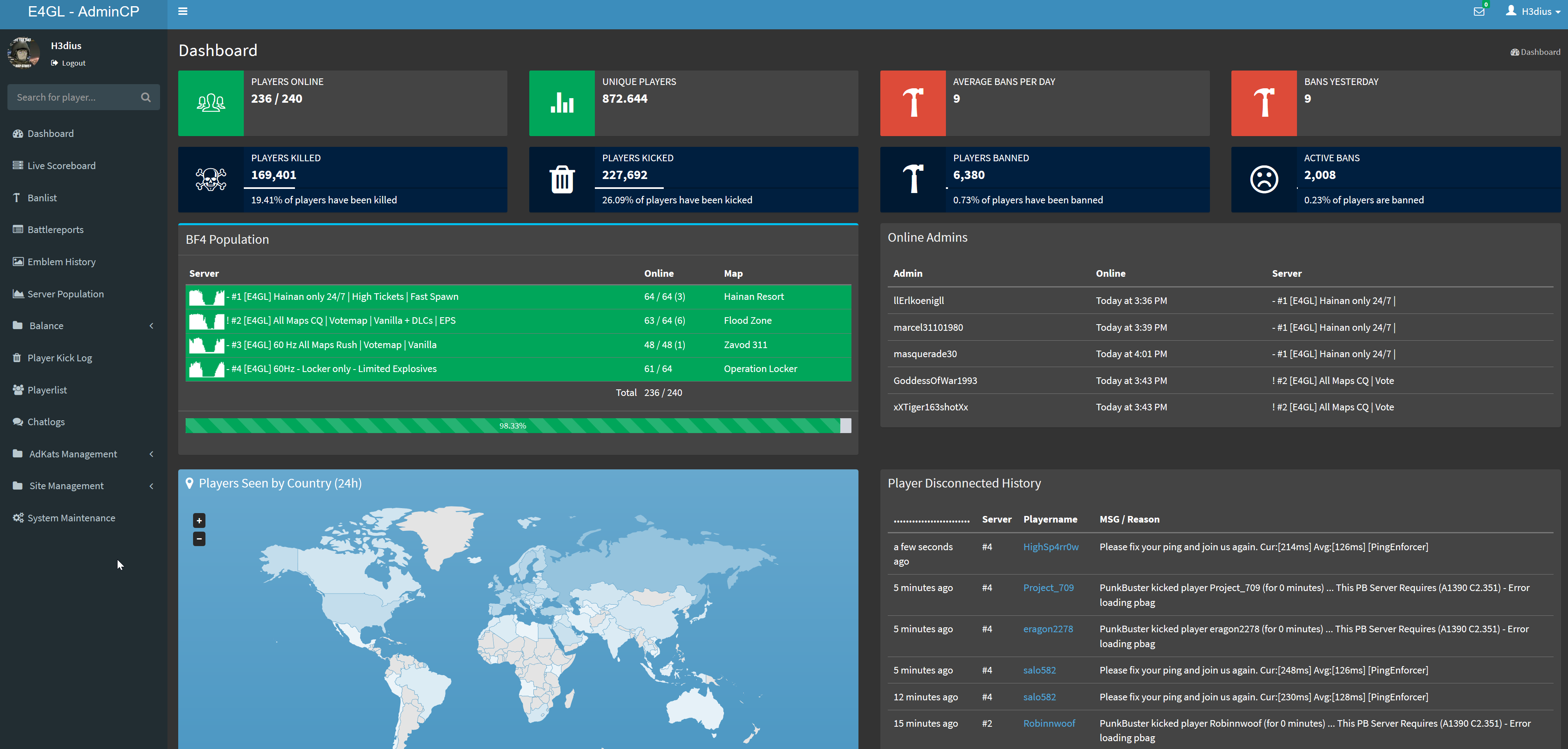
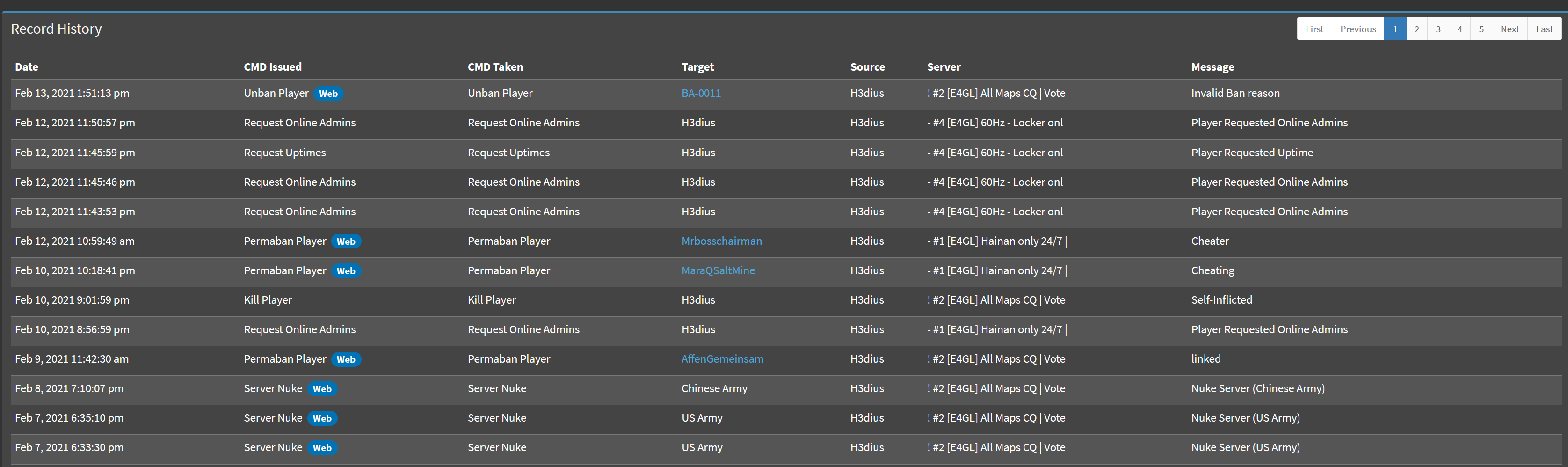
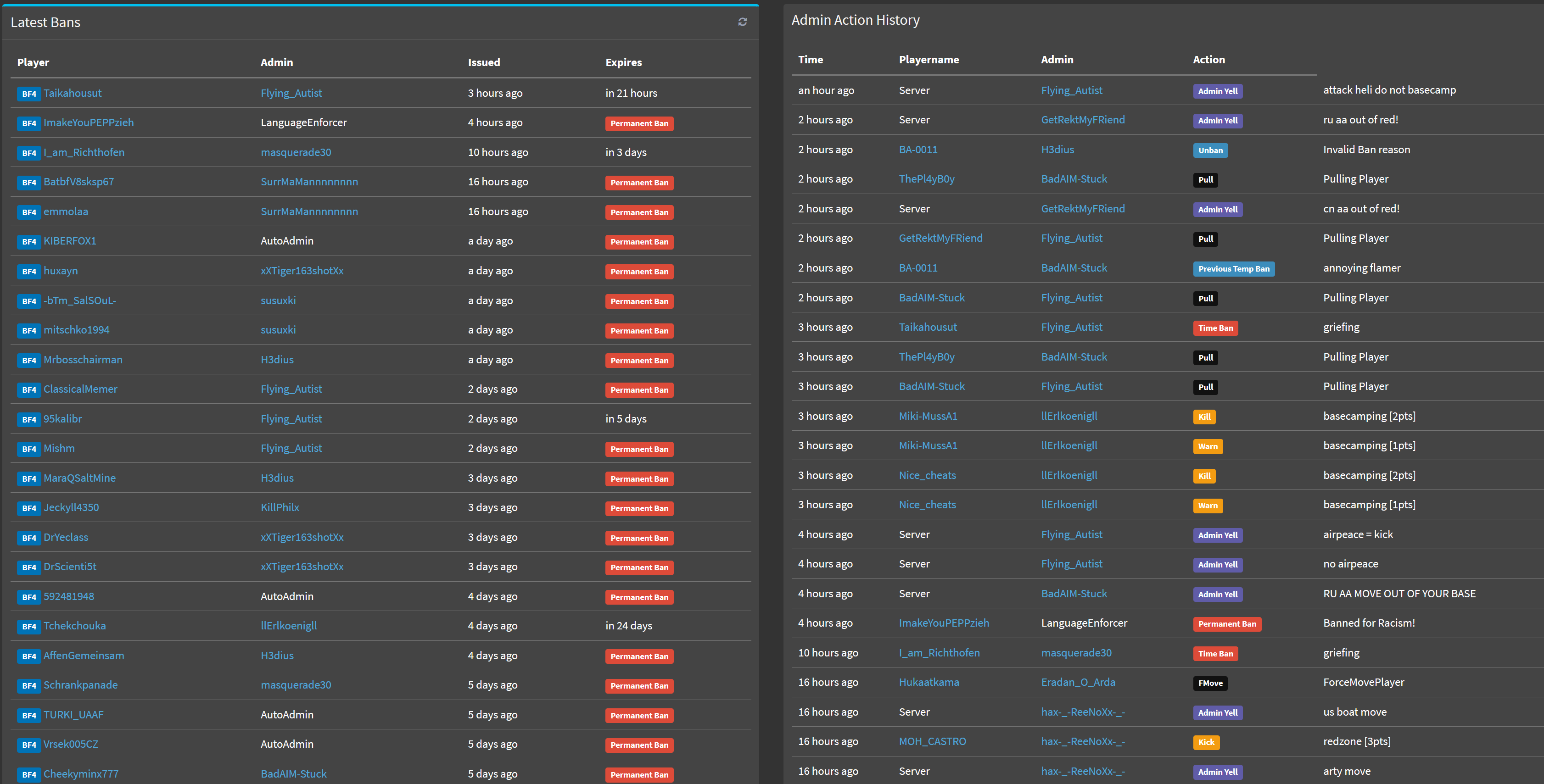
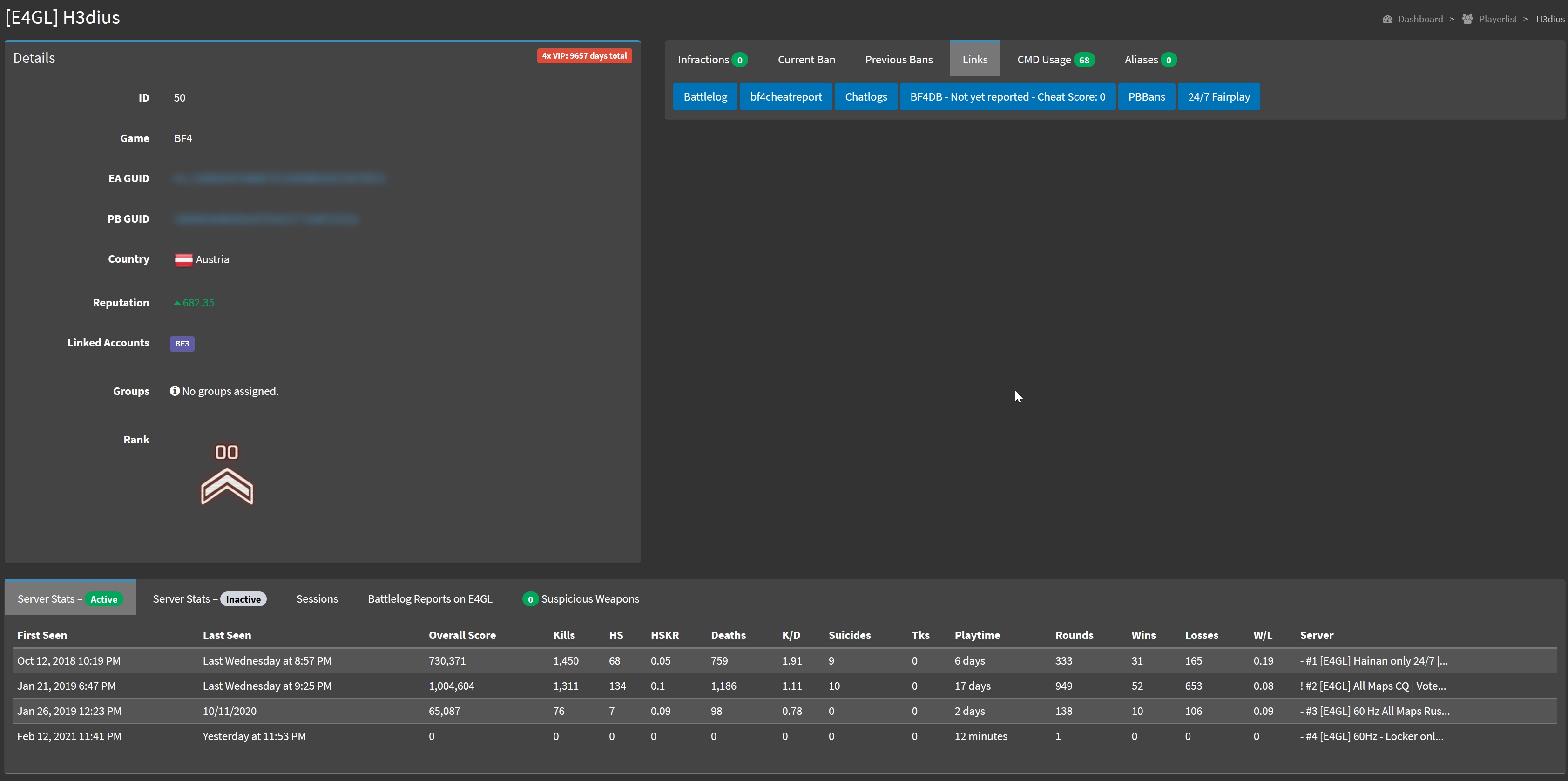
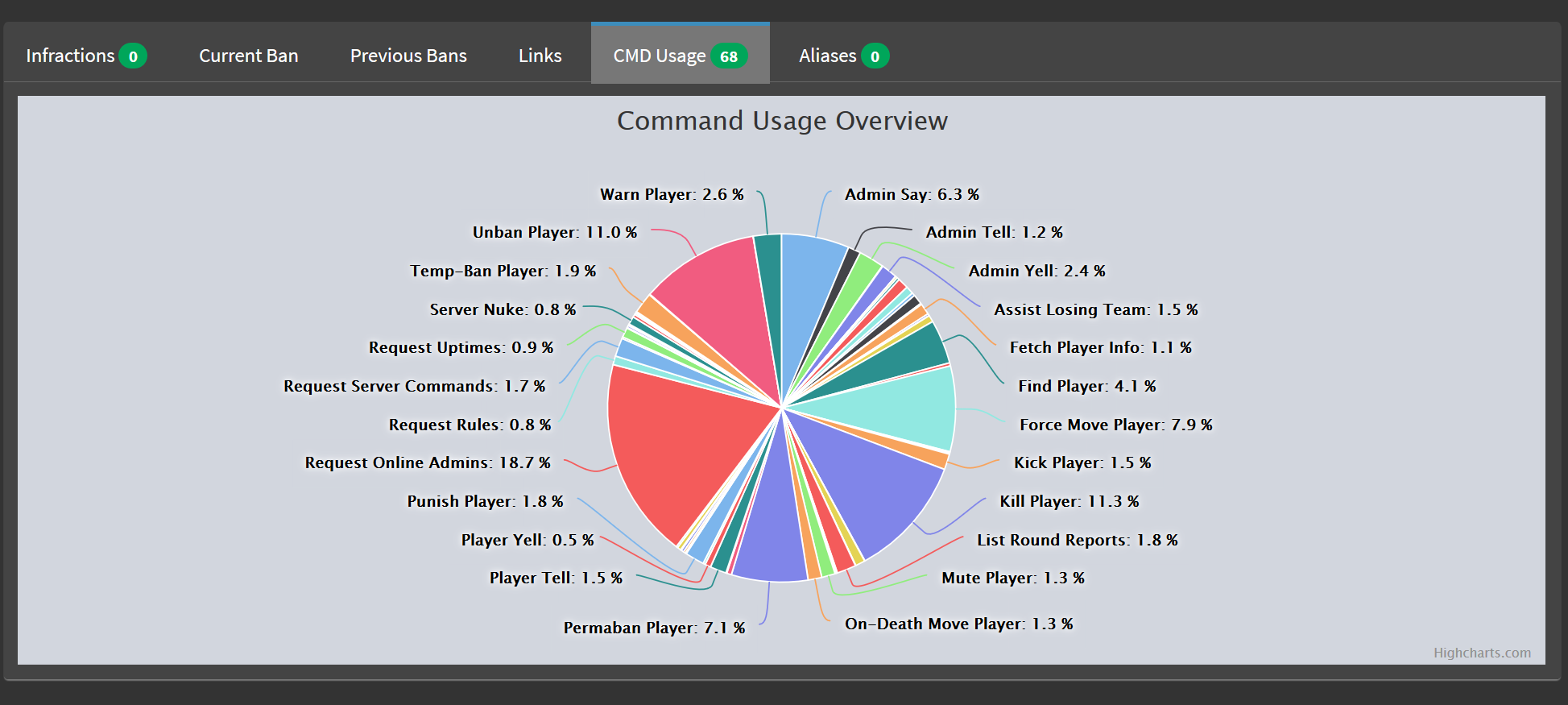
Issuing Commands
It is possible to issue all commands in-game and in any channel on our discord. The most important commands are described at the end of this article.
A full command reference is available here. Our BattleBit servers only support a limited command set.
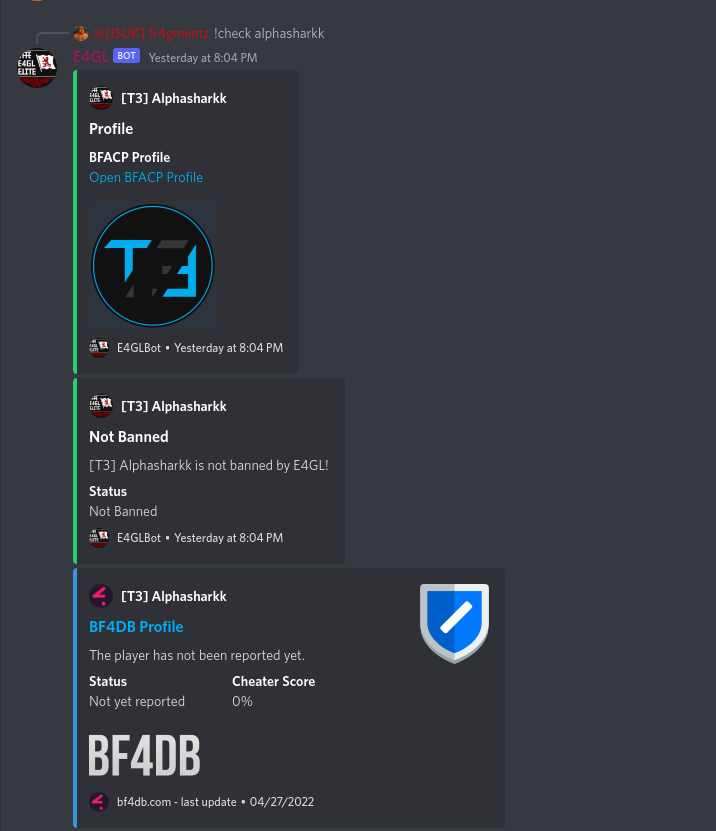

BF4: Premade messages
Anywhere a reason or message is needed, a preMessage ID can be used instead.
Example: /warn player_name 3
/whatis number (returns the msg)
1 = NO BASERAPE!
2 = NO RAMMING!
3 = AA OUT OF BASE! NOW!
4 = M142 OUT OF BASE! NOW!
5 = NO VEHICLE BASECAMPING!
6 = LAST WARNING!
Confirm/Cancel Commands
- /yes
- /no
- Always read the server’s answer on your commands. It might require you to confirm a command for it to be actioned.
Report system
If a player creates a report with !report or !admin, all in-game admins are notified. Reports are logged in the database with full player names for reporter/target and the full reason for reporting.
How to view reports
How to act on reports
Accept and deny are used for confirming or denying reports.
- Accept
- /accept report_id
- The in-game command used for accepting reports as confirmed.
- Deny
- /deny report_id
- The in-game command used for denying reports.
- Punishing
- It is also possible to use commands like punish, ban, e.t.c. with report-IDs. Doing so will automatically mark a report as accepted.
- /punish report_id reason
- /ban report_id reason
- /kill report_id reason
Watchlist
Admins can add players to the watchlist. Players on this list trigger a discord notification each time they join one of our servers.
- /watch time_span player_name reason
- /rwatch player_name
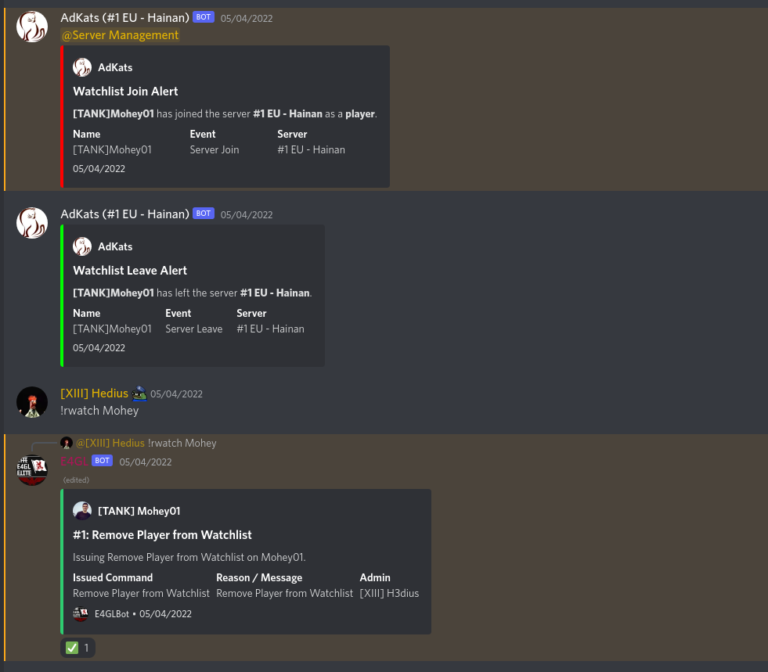
Player Reputation System
Reputation is a metric for how helpful a player is to the server. The more they help admins by reporting rule breakers, moreso from spectator, assisting the weak team, or populating the server, the more their reputation increases. Committing infractions, breaking server rules, getting banned, etc, reduces their server reputation.
Reputation starts at zero and moves toward -1000 or 1000 so it’s easy to get/lose rep early on but harder near the top/bottom. Players will never reach -1000 or 1000 reputation, but can get close with a lot of effort. Each command a player issues and every command issued against them has a reputation amount; Some good, some bad. Every time a player’s reputation changes they are notified of the change in chat.
The following are ways reputation can be gained:
- Issuing good reports on players. Just reporting someone gives rep but when an admin accepts the report or acts on it it’s triple the rep bonus.
- Reporting from spectator. Reporting from spectator is worth much more than reporting in-game. Players are sacrificing their game time to help a server and should be rewarded.
- Using !assist. Sometimes teams really need help, and sometimes a player’s friends are stuck on the weak team. Helping them and the server out by using this command to switch increases rep greatly.
- Populating servers. Worth twice that of an assist, populating a server helps more than almost anything else. Players are notified and thanked for populating servers along with the rep bonus.
If a player has infractions on their record that causes a reputation reduction, these infraction points reduces over time. So if they have infractions on their record, simply not committing them for a while reduces the rep loss caused. It does not reduce completely however, they will need to report some rule breakers to get it positive again.
Punishing Rule Breaking
We have an automated punishing system which acts based on our punishment hierarchy for rule breaking. Please use this system.
How it works
After a player is punished, their total infraction points are calculated using this very basic formula: (Punishment Points – Forgiveness Points) = Total Points
Then an action is decided using Total Points from the punishment hierarchy. Punishments will get harsher as the player gets more points. A player cannot be punished more than once every 20 seconds; this prevents multiple admins from accidentally punishing a player multiple times for the same infraction.
Commands
- Punish
- /punish player_name reason
- Forgive
- Admins should forgive players if they apologize for their violation.
- This will reduce their infraction points by 1 each time.
- /forgive player_name reason
Punishment Hierarchy
| Total Points | Punishment Outcome | Hierarchy String |
| 1 | Kill | kill |
| 2 | Kick | kick |
| 3 | Temp-Ban 1 hour | tban60 |
| 4 | Temp-Ban 2 hours | tban120 |
| 5 | Temp-Ban 1 Day | tbanday |
| 6 | Temp-Ban 2 Days | tbanday |
| 7 | Temp-Ban 3 Days | tbanday |
| 8 | Temp-Ban 1 Week | tbanweek |
| 9 | Temp-Ban 2 Weeks | tban2weeks |
| 10 | Temp-Ban 1 Month | tbanmonth |
| 11 | Perma-Ban | ban |
| Greater Than 11 | Perma-Ban | ban |
Violations and How to Act on them (Command Order)
Cheating
- Perma-Ban
Make sure to read our ban policy for cheating.
Furthermore, our admin Dany wrote a guide for how to catch cheaters. Check it out. It will help you a lot :).
Rule breaking
Unless otherwise stated please follow the Command Order.
- Always issue a /warn for the first violation of a rule in their session.
- If it is known that they are rule breakers and it is known that they know the rule: skip the warn -> instant /punish
- If they instantly leave after the warning without comment: Issue a /punish. (Max 60s)
- If the player name is not known – a /tell may be used in place of a /warn. If the player name is discovered later and the player is still breaking the rule a /punish may be issued.
- If they continue to break the rule they were previously warned for: Issue a /punish.
- Always issue a /warn for the first violation of a rule in their session.
Example 1 – One rule repeatedly broken
Player: camps redzone in AA
Admin: issues a /warn
Player: continues to camp
Admin: issues a /punish which kills the player
Player: gets back in AA and continues to camp
As the player has previously been warned for this in the round, the Admin issues a /punish
Example 2 – Two different rules broken
Player: camps redzone in AA
Admin: issues a /warn
Player: continues to camp
Admin: issues a /punish which kills the player
Player: places a mortar in redzone
As the player has not previously been warned for this in the round, the Admin issues a /warn
Tell them to move out/away from the area via a /warn. If they fail to comply, /punish them.
If a player is griefing their team e.g. placing explosives on any of the teams vehicles, /warn them. /punish them if they continue.
Use /kill directly without a warning if a player steals a vehicle from a teammate, the enemy base or prohibited enemy vehicle (Aircraft on #1). If they continue, /punish them.
Language Violations
We do not ban for language violations.
For language infractions we generally use /lpunish over /mute, /tmute, /pmute.
/lpunish uses a points counter system with the following command order:
| Total Points | Language punishment Outcome | Hierarchy String |
| 1 | Warn | warn |
| 2 | Round Mute | mute |
| 3 | Round Mute | mute |
| 4 | 1 Hour and 30 Minutes Mute | tmute90 |
| 5 | 1 Hour and 30 Minutes Mute | tmute90 |
| 6 | 1 Day Mute | tmuteday |
| 7 | 3 Days Mute | tmute3days |
| 8 | Perma Mute | pmute |
| 9 | Perma Mute | pmute |
| 10 | Perma Mute | pmute |
| 11 | Perma Mute | pmute |
| 12 | Perma Mute | pmute |
| 13 | Force mute | fmute |
Points cooldown at a rate of 1 every 14 days.
/lreset can be used to reset the points of a player to 0.
We have an automated language enforcer that punishes players for using bad language. However, sometimes people misspell words on purpose to avoid detection by the language enforcer. In this case, issue a /lpunish to the offending player and let us know what they wrote, so we can add it to the automated language enforcer.
Minor toxicity should be ignored. One or two insults do not require admin attention. However, if the player continually insults or escalates to more aggressive/extreme insults, especially when other players start voicing (more) complaints, you should /lpunish the offender.
We do not tolerate this language on our servers Dealing with racism/antisemitism/homophobia/hate speech and the standard level of toxicity found in a game like BF4 requires differentiated handling. You should primarily let the language enforcer do the work. Only when a player is intentionally circumventing the language enforcer, you are to /lpunish them.
If a player is spamming with gibberish or is stirring up an inflammatory topic in chat; the player is to be warned to stop. If they continue, issue an /lpunish.
Glitch or Bug Abuse
If you catch a player abusing any gamebreaking glitch (elevator glitch on Hainan, inside rocks on Locker, inside D flag rock on Guilin Peaks) warn them to leave that spot. If they don’t stop glitching ban them after recording them abusing the glitch (usually killing enemies from inside the walls) and report them to BF4DB.
We allow LAV launching and C4 launching as they are fun. But staying on roofs only accessible via glitching (like on Pearl Market, Sunken Dragon, Lumphini Garden and Propaganda) is against the rules. Warn and punish if they don’t leave those roofs.
We do not count ZouZou/VouZou/RouZou as glitch/bug abuse.
Server Attacks
A player is to be permanently banned if he voices threats against the server, such as DDoS Attacks.
Prohibited Emblems and names
The main driver for our poilicy is Austrian Law:
- Verbotsgesetz 1947 (Prohibition Act 1947)
- Abzeichengesetz 1960 (Badges Act 1960)
- Symbole-Gesetz (Symbols Act).
Though there are a few other circumstances which extend beyond this.
Anyone who breaks this rule is to be banned.
BANNED EMBLEMS
- Emblems which contain or resemble Nazi symbols (as recognised by Austrian Law such as 1488, 88, Black Sun, Swastika/Kolovrat, Wolfsangel, Sigrune, SS division ensignia or any Nazi rune)
- Emblems which contain or resemble Terror organisations (As recognised by Austrian Law such as ISIS, Hamas, Hezbollah etc)
- Emblems which circumvent our language rules (Politics, Homophobia, Racism, Antisemitism, Hate speech)
PLEASE NOTE: We do not ban national flags or recognised military emblems unless they are prohibited by Austrian Law. An example of this is the Ukrainian AZOV emblem that contains the Wolfsangel Nazi rune.
BANNED NAMES
- Names which circumvents our language rules (Politics, Homophobia, Racism, Antisemitism, Hate speech)
- Pro Nazi names
Additional Information
Common sense should always be applied whenever dealing with people breaking the rules.
Always try to talk to the players you are dealing with before making a decision. It can help more than directly kicking or killing someone.
If you are unsure about how to handle specified situations, don’t hesitate to the admin team. We are here to help each other!
To reduce mistakes, it is encouraged that admins do their best to gather relevant evidence required to make a justified decision. You might have to give an accused player the benefit of the doubt. That’s also why video evidence is the gold standard.
If your admin level not grant you access to commands like /tban and /ban please contact a higher level admin for assistance.
Commands
Muting Players
Players can be muted using the mute command. Muting lasts until the end of the round. Players who talk in chat after being muted will be killed each time they talk (up through 5 chat messages). On the 6th chat message they are kicked from the server. A player coming back during the same round is kicked again on their first chat message.
- /mute player_name reason
- /tmute time_span player_name reason
- /pmute player_name reason
Request/Telling Rules
- /rules
- /rules player_name
- The in-game command used to request the server rules. When targeted at a player, that player will be told the server rules.
Warning players
Warning a target:
- /warn player_name reason
- Recommended for warning players (sends a global message and a yell to the player)
- Clearly warns the player and mentions their nickname in the message
- /ptell player_name message
- Sends a message (say + yell) to a player
- /psay player_name message
- Sends a message (say) to a player
- /pyell player_name message
- Sends a message (yell) to a player
Global messages:
- /tell message
- Sends a message (say + yell) to all players
- /say message
- Sends a message (say) to all players
- /yell message
- Sends a message (yell) to all players
Killing players
- /kill player_name reason
Kicking players
- /kick player_name reason
Temp-Banning players
- Remember, when banning players they may be able to rejoin the server just long enough to read the ban message. No worries, they will automatically be kicked after a short period.
- /tban length player_name reason
Examples:
- 15 minutes = 15m
- 3 hours = 3h
- 1 day = 1d
- 2 weeks = 2w
Perma-Banning players
- Remember, when banning players they may be able to rejoin the server just long enough to read the ban message. No worries, they will automatically be kicked after a short period.
- /ban player_name reason
Unbanning players
- /unban player_name reason
Moving players
Admins must avoid using the move commands unless it is low population and absolutely necessary as using the commands messes with the auto move system.
Moving VIP players is forbidden
- /move player_name reason
- Moves the player on their next death
- /join player_name
- The in-game command used for joining player’s squads.
- /pull player_name
- Pulls a player to your current squad, killing them in the process.
Dequeue Player Action
- /deq player_name
- Canceles all queued actions on the target player. Moves, kills, etc.
Information Commands
Request Uptime
- /uptime
- The in-game command used to get the uptime of the server, procon/layer, AdKats, and several other things.
Request Online Admins
- /admins
- The in-game command used to get the list of current online admins.
Mark Players
- /mark player_name
- Marks a player for admin notification if they leave the server.
Fetch Player Info
- /pinfo player_name
- Fetches extended information about the player. Player name, ID, role, team name, team posision, current score, time first seen, amount of time spent on current server, city location, IP change count, reports from/against during current round, infraction points, last punishment time/reason, reputation, and previous names.
Fetch Admin Status
- /isadmin player_name
- Fetches the admin status and current role of the player.
Request Server Commands
- /help
- Shows all available commands
Find Player
- /find player_name
- Returns the team, position, and score, of the targeted player.
Admin Private Message
- /a msg
- “Admin chat”
Whitelists
- /pwhitelist time player_name (Ping whitelist)
- /acwhitelist time player_name (anti cheat whitelist)
- time = 1h, 1d, 1w, perm
- All other whitelists are managed by the server administration.
Critical Commands (Think before using them)
End current round
- /endround winning_team
- Teams = CN, RU, US
Nuke
- /wnuke – The in-game command used for killing all players on the winning team (You may only use this command if all the following criteria’s are met:
- The winning team has all the flags.
- Losing team is losing by 200+ ticket difference.
- If one team has less then 300 tickets you may not nuke.